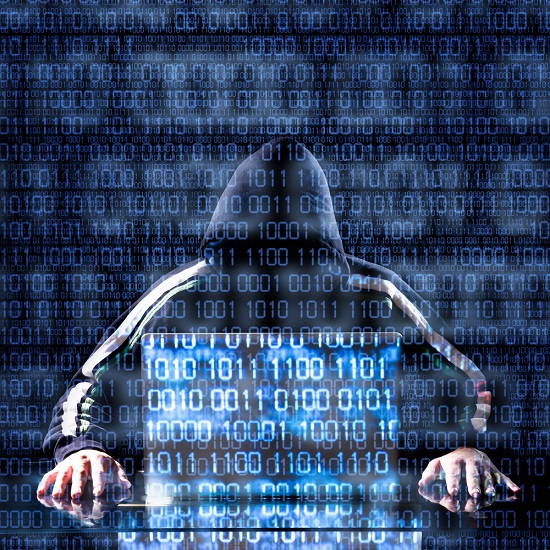Businesses and organizations quickly realize three things during daily operations: computers can crash, people can make mistakes, and disasters can strike when you least expect them to. Data backup and disaster recovery are crucial components of running a successful company.
Businesses should plan ahead and have data backup systems in place for the worst. Data backup systems that work well are built using separate drives or an offsite server to store large amounts of data. Data recovery is difficult without these systems, which can lead to data loss when the worst happens.
What is Data Backup & Recovery?
Data backup and disaster recovery refers to the process that involves backing your data up in case of loss, and creating secure systems to allow you recover your information. Data backup involves the storage and copying of computer data in order to make them accessible in the event of data corruption or deletion. Data can only be recovered from an earlier date if it has been backed up.
Data backup is one type of disaster recovery. It is essential to any sensible disaster recovery plan.
Backups of data may not always restore all settings and data. Computer clusters, database servers and active directory servers might require additional disaster recovery options, as a backup and recovery may not fully reconstitute them.
Cloud storage makes it possible to back up large amounts of data. Therefore, you don’t need to store your data on an external hard drive or local storage. Cloud technologies can be used to set up mobile devices that allow for automatic data recovery.
Offsite Servers vs. Independent Drives
Because they offer massive data storage at a nominal cost, offsite servers are a good option for data recovery. This is especially true when you consider the inconvenience it saves in the event of an information catastrophe. It is crucial to have a secure and safe place to store your information away from your main business server.
Most data recovery is painless. In the rare event that offsite servers do crash, the servers (offsite servers), have already backed up data to their drives. This makes it possible to use an offsite server as a backup and recovery method.
Independent drives are another effective way to backup your business data. Terabyte drives can be purchased at a discount store or in high volume stores for a very affordable price. These drives can be used for data storage and retrieval. There are many storage volumes on the market.
Depending on what data you need to run your business, you can choose to backup your data daily, weekly or monthly. However, most businesses opt for the first option. For financial data, however, a daily backup almost guarantees your data. Protecting your business data can be done with external drives.
Both offsite and external storage options can be essential. It all depends on what type of business you are. Data backup and recovery work in the same way. The only thing you should consider is whether you require a short-term or long-term solution. Also, whether the shorter-term option will be more expensive than the longer-term one.
External storage offers more storage, but comes at a recurring fee (payments), while external drive storage is usually a one-time cost (purchase cost), unless the drive fails.
Cloud Backup and Recovery
Cloud backup or online backup refers to a backup strategy that sends a copy your primary data over a private or proprietary network to an offline server. A third-party service provider (CSP), hosts the server and charges a fee depending on how much bandwidth, capacity or users are used.
Cloud data backup can help your company’s data protection strategy, without increasing the workload on your IT support staff.
Cloud backup copies data, then stores them on separate media or in a separate storage system. This allows for easy access in the event of a recovery situation. You have several options:
Backup your data directly to a public cloud. This involves writing your data to a cloud infrastructure provider.
Backup your data to a service provider. You write your data to a CSP that offers backup services in its managed storage.
Cloud-to-cloud backup is available for data that lives on the cloud using SaaS (software-as-a-service) applications. This method copies your data into another cloud.
Because of the large amount of data, it can take several days for the initial backup to upload over the network. Cloud seeding allows cloud backup vendors to send you a storage device such as a tape or disk drive to back up your data locally. The device is then sent back to the CSP. After the initial seeding has been completed, the provider will only back up your data over the internet.
Online data backup systems are usually built around client software applications, which run according to the service level purchased. For example, if you contract a CSP to backup your data daily, the application will compress, encrypt and transfer your data every 24 hours to the CSP’s servers. The CSP might only offer incremental backups after a full backup is completed. This will reduce bandwidth usage and the time it takes to transfer data.
Cloud services usually include hardware and software that you need to protect your data. Cloud subscriptions can be purchased on either a monthly or yearly basis. Cloud backup services are also popular among SMBs (small- and medium-sized enterprises) and large corporations. Cloud data backup services can be used by large organizations and companies as an additional option.
Learn more about Cloud Backup.
Backup vs. Recover
The primary difference between backup or recovery is that the former can be used to make a copy of the original data in the event of a database crash, while recovery is the process of restoring the database to its original state after a disaster.
Backup refers to a representative copy or data. It includes the essential elements of a database, such as control files and data files. Backup of the entire database is necessary because unexpected database failures can happen. There are two main backup types:
Physical Backup: This backup is a copy or a replica of the physical database files. It includes log files, control files, and archived redo logs. It’s a copy of files that store data in another location. This is the basis of the database recovery system.
Logical Backup: This is the logical backup that is created from a database. It includes procedures, views and functions. A logical backup is not sufficient to provide structural information.
In the case of a database failure, recovery allows you to return it to its original state. This improves the reliability and stability of your database because it allows you to restore the database to its original state after a sudden failure.
Log-based recovery is a great way to recover your database. Logs are records that contain transaction records. If you store your logs in stable storage, it will help you recover your database from a failure. It includes information about the transactions to be executed, transaction states and modified values. All of these pieces of information are stored in the order they were executed.
Types of data backup
Although data backup is a simple concept, it can be challenging to implement an efficient and effective strategy. Software applications for backup are designed to simplify the process of performing recovery and backup operations.
Backup is not the end goal. Backup is just a tool to help you achieve your goal of protecting your data. These are the most popular backup types:
Full Backup: This is a complete and basic backup operation. It copies all of your data to another media such as a tape, disk, or CD. A complete backup of all your data can be made in one media set. This takes longer and uses a lot more storage space, so it is often used in conjunction with a differential backup or an incremental backup.
Incremental Backup: This operation copies only the data that has changed from your last backup operation. Backup applications will keep track of all backup operations and record them. This operation takes less time and uses less storage media.
Differential Backup: This backup is similar to an incremental one. It copies all data from the previous episode, but each time it runs it copies all data that has changed since the last full backup.
Importance Data Backup and Recovery
Backups are created copies of data so that you can retrieve your primary data in case it fails. Data corruption, malicious attacks and accidental deletion can all lead to primary data loss. Backup copies can be used to quickly restore data from an earlier time point to help your business recover from unplanned events.
To prevent loss or corruption, it is important to keep a backup copy of your data. You could use a USB stick, external drive or other medium to store the additional data. Or you could use something more substantial like a tape drive or disk storage medium or cloud storage container. The alternate medium can be stored in the same place as your primary data, or it could be stored remotely. Remote storage is a good option if you live in an area where there are high chances of weather-related incidents.
To get the best results, backup copies should be made on a consistent and regular basis in order to reduce data loss between backups. The more time you wait between making backup copies, the greater chance of data loss when trying to recover from a disaster. Don’t wait for months to create backup copies. You also have the option to keep multiple copies of your data, which gives you insurance and flexibility to restore your system to a point that wasn’t affected by malicious attacks or data corrupt.
What is Disaster Recovery Backup?
Disaster recovery (DR) in IT is part of security planning. It is usually developed along with a business continuity program. It is a set of policies and procedures designed to protect an organization or business against any negative events, such as cyberattacks, device or building failures, natural disasters or other significant consequences.
Designing strategies to help your business quickly recover its data, hardware and applications for business continuity is crucial. Sometimes, it is considered part of business continuity. A thorough analysis of the business and risks involved in creating a disaster recovery plan is necessary. These steps assist in identifying the IT services that will support your company’s most important business activities. These steps also assist in setting recovery time and recovery point goals.
There are three types of disaster recovery measures:
Preventive measures: These are designed to prevent an event from ever happening.
Corrective Measures are measures that are taken to correct an existing system in the case of a negative event or disaster.
Detective Measures: These are designed to detect and discover negative events.
A good disaster recovery plan will help you maintain business continuity, even in the most dire situations. Regular checks and exercises are also a good idea to make sure that you have disaster recovery plans in place. This will ensure that all departments within your organization follow the same steps.
The Importance and Benefits of Disaster Recovery (DR).
Your organization can quickly resume mission-critical functions after a disaster. Disaster recovery is a way for your organization to do so quickly. Businesses today are more dependent and used to having high availability. However, their tolerance for downtime is significantly lower. A disaster can have severe consequences for your business, especially in today’s highly competitive market. It is possible for businesses to fail following significant data loss. Disaster recovery has become an integral part of business operations.
Two measurements are used in DR or downtime: recovery time objective (RTO), and recovery point objective [RPO].
RTO is the time it takes for an organization to retrieve its backup files and resume normal operations after a disaster. RTO, in other words is the maximum amount of downtime your organization can tolerate. Your organization cannot afford to be offline for more than two hours if its RTO is 2.
RPO: This is the maximum file age your organization can recover from backup storage in order to resume normal operations following a disaster. Your minimum backup frequency will be determined by your RPO. If your RPO is 5 hours, then your system should back up data every 5 hours.
RTO and RPO can help you choose the best disaster recovery strategies, tactics, and technologies for your company. To meet tighter RTO window requirements, you will need to ensure that your secondary data is easily accessible whenever needed.
One effective way to quickly restore data is recovery-in-place. This technology allows you to transfer your backup files to a live status on your backup appliance. It eliminates the need for data to be moved across a network. This helps protect against storage and server failures.
To prepare for a disaster, you must have a holistic approach that includes software and hardware, power and networking equipment. Testing is also required to ensure that DR can be achieved within the RTO and RPO targets. Although implementing a comprehensive disaster recovery plan can be a daunting task, the potential benefits are substantial.
What is a Disaster Recovery and Data Backup Plan?
Your business is at risk of losing its data forever, incurring unnecessary expenses and causing massive downtime without a solid data backup and DR strategy. These are five compelling reasons to have a data backup plan and DR plan.
All Data is a Target: No matter if you’re an attorney, dentist, owner of a pet shop or Fortune 500 company, your data remains vulnerable to attacks. Hackers, viruses, malware and accidents aren’t picky. They can attack your business for a variety of reasons, including acquiring sensitive data or fulfilling a vendetta.
It’s easy to lose data: Most data loss is caused by human error or hardware malfunctions, rather than natural disasters. It is easy to lose your data.
Some data is irreplaceable: You cannot recover some of your business information once it has been lost.
It’s not fun to lose data. Without it, it makes it extremely difficult for employees to work. It’s difficult to manage clients without their account status, contact information, or without your mission-critical business apps. Your restoration efforts will automatically turn into rebuilding efforts if you don’t have a solid recovery plan.
Your reputation is important: Losing data or downtime will have a significant impact on the perception of your business by other stakeholders and their relationships with you. A bad reputation can severely impact your business, especially if stakeholders are unable to trust you with their data.
Backup and Recovery Software
Database Management System (DBMS), is a software package that allows you to manage your databases efficiently and effectively. This makes it possible to properly organize your data. DBMS offers many benefits, such as the ability to store, retrieve, and manipulate data from databases. You can also perform transactions with it and protect your data. Veritas NetBackup is a good backup and recovery program.
The Bottom Line
Backup and recovery and disaster recovery do not have to be mutually exclusive. Best practices will incorporate both. To protect your business from unplanned losses, you need to have a consistent and reliable data backup and recovery plan. Data backup is only one part of a disaster recovery plan. The latter is part of a comprehensive security plan. You can ensure business continuity by preparing for the worst.
Call SpartanTec, Inc. now if need help setting up your data recovery and disaster recovery strategies for your company.
SpartanTec, Inc.
Charleston, SC 29407
843-418-4792
https://manageditservicescharleston.com/
Serving: Myrtle Beach, North Myrtle Beach, Columbia, Wilmington, Fayetteville, Florence